The Best Photo Editing Software in 2025
SEO Meta-Description : Discover the best photo editing software in 2025 for all levels, amateurs and professionals. Compare the features of Lightroom, Photoshop, and other emerging tools for stunning results.
Introduction
In 2025, photo editing software continues to evolve to offer more powerful and accessible tools for photographers, whether they are beginners or experts. The diversity of software available allows everyone to find the right tool for their needs. From Lightroom and Photoshop to lesser-known alternatives, here is a look at the best photo editing software to explore in 2025.
1. Adobe Lightroom
Lightroom remains a go-to choice for professional and amateur photographers in 2025. It excels at managing large quantities of photos while offering quick global adjustments like exposure, color, and contrast.
Why Choose Lightroom?
- Intuitive and easy to learn interface.
- Non-destructive retouching.
- Powerful photo library management.
- Cloud sync to work across devices.
Ideal for:
Photographers who manage many images and need a fast and efficient workflow.
2. Adobe Photoshop
Photoshop , on the other hand, remains the undisputed king of advanced editing and graphic design. In 2025, it continues to evolve with AI features, making complex image editing and design easier.
Why Choose Photoshop?
- Fine editing tools, layer management and masks.
- Pixel-by-pixel retouching and complex editing.
- New AI-based features (automatic selection and clipping).
- Ideal for creative image manipulation.
Ideal for:
Professional photographers and graphic designers who need complete control over their images.
3. Affinity Photo
Affinity Photo is gaining popularity as a powerful and affordable alternative to Photoshop. This software offers comparable tools at a reduced cost, with no monthly subscription.
Why Choose Affinity Photo?
- Single pricing without subscription.
- Powerful editing capabilities.
- Compatibility with PSD files.
- Less resource intensive compared to Photoshop.
Ideal for:
Photographers looking for a cost-effective alternative to Photoshop without sacrificing quality.
4. Skylum Luminar Neo
Skylum Luminar Neo combines simplicity with advanced AI-powered features. It’s a tool designed for those looking for quick, automated editing without having to dive into complex adjustments.
Why Choose Luminar Neo?
- Automated tools like sky correction and object removal.
- Intuitive use with fast results.
- Integrates well into a Lightroom or Photoshop workflow.
Ideal for:
Hobbyists and professionals looking for quick and easy retouching with professional results.
5. Capture One
Capture One is particularly popular among professional photographers for its color and detail management. In 2025, it remains a robust alternative to Lightroom, especially for photographers working in studios or in fashion.
Why Choose Capture One?
- Excellent RAW file handling.
- Precise control of color and detail.
- Customizable interface and advanced options.
Ideal for:
Fashion photographers, studio photographers, and those looking for total color control.
6. GIMP
GIMP is one of the most popular free options, offering many features similar to Photoshop. In 2025, GIMP continues to appeal to hobbyists and budget users.
Why Choose GIMP?
- Free and open-source.
- Wide range of features for image editing and montages.
- Customizable with many plugins available.
Ideal for:
Hobbyists and users looking for a free solution for moderate editing projects.
7. Canva (Pro)
Canva Pro , while geared more towards graphic design than photo editing, deserves a mention for its user-friendly features and simple editing tools. It allows you to quickly create attractive visuals without advanced editing skills.
Why Choose Canva Pro?
- Easy to use interface.
- Simple editing tools.
- Numerous templates for quick creations.
Ideal for:
Content creators, marketers, and those looking for fast design software with basic editing options.
Conclusion
In 2025, whether you’re a professional photographer or a beginner, there’s a photo editing software that’s right for your needs. Lightroom and Photoshop remain mainstays, but alternatives like Affinity Photo and Luminar Neo offer more affordable and intuitive options. Explore the software mentioned in this article to find the one that best fits your style and photo editing needs.
And why not embellish your photos by transforming them into posters? Visit La Boutique du Poster to order inspiring photo posters that will perfectly complement your interior!
FAQs
What is the best software for a beginner in photo editing?
Lightroom and Luminar Neo are the most recommended choices for beginners due to their intuitive interface and easy-to-use tools.
Which software is best for advanced editing?
Photoshop remains the best software for advanced editing thanks to its powerful features and precision tools.
Can I use multiple photo editing software together?
Yes, you can combine multiple software. For example, use Lightroom for managing your photos and Photoshop for advanced editing.
Which Photoshop alternative is the most affordable?
Affinity Photo is an affordable alternative to Photoshop, offering many similar features without a subscription.
Where can I order custom photo posters?
Visit The Poster Shop to order unique photo posters that perfectly complement your interior decor.

































































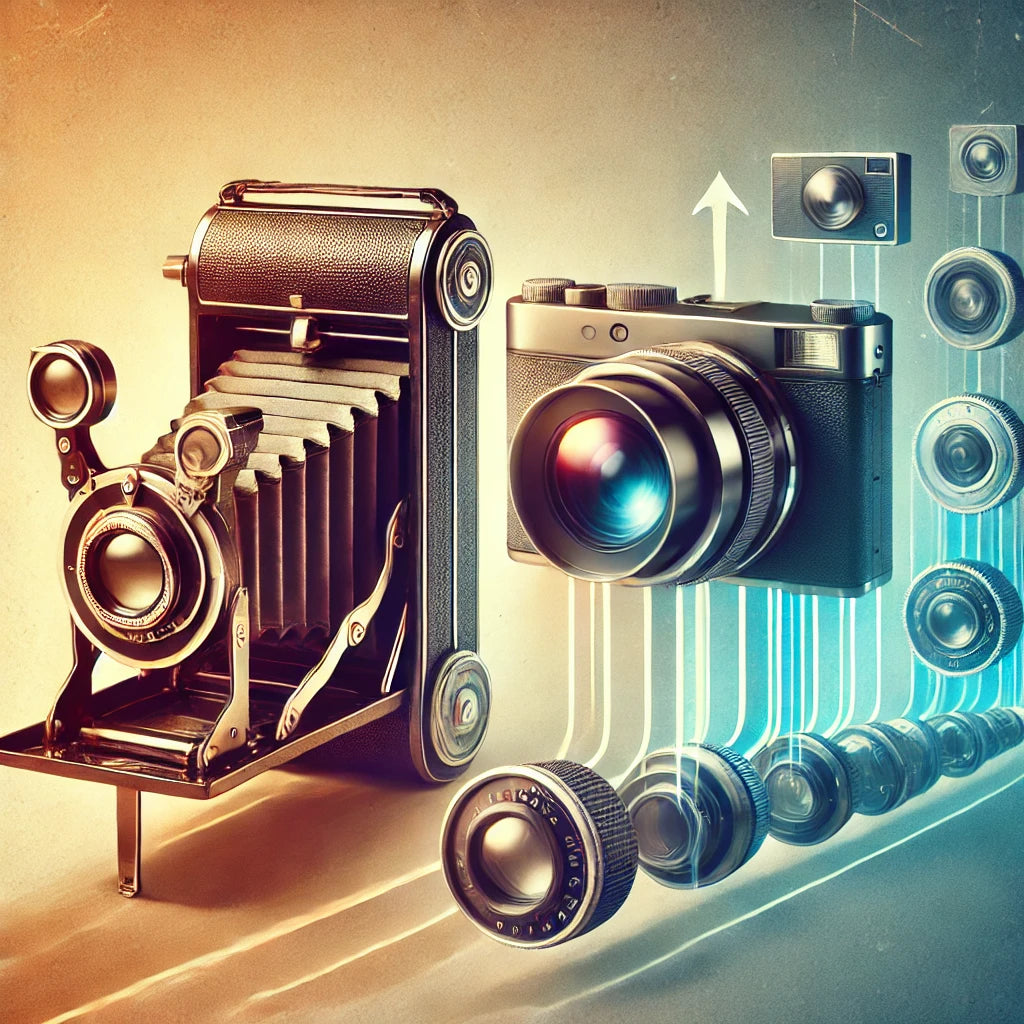
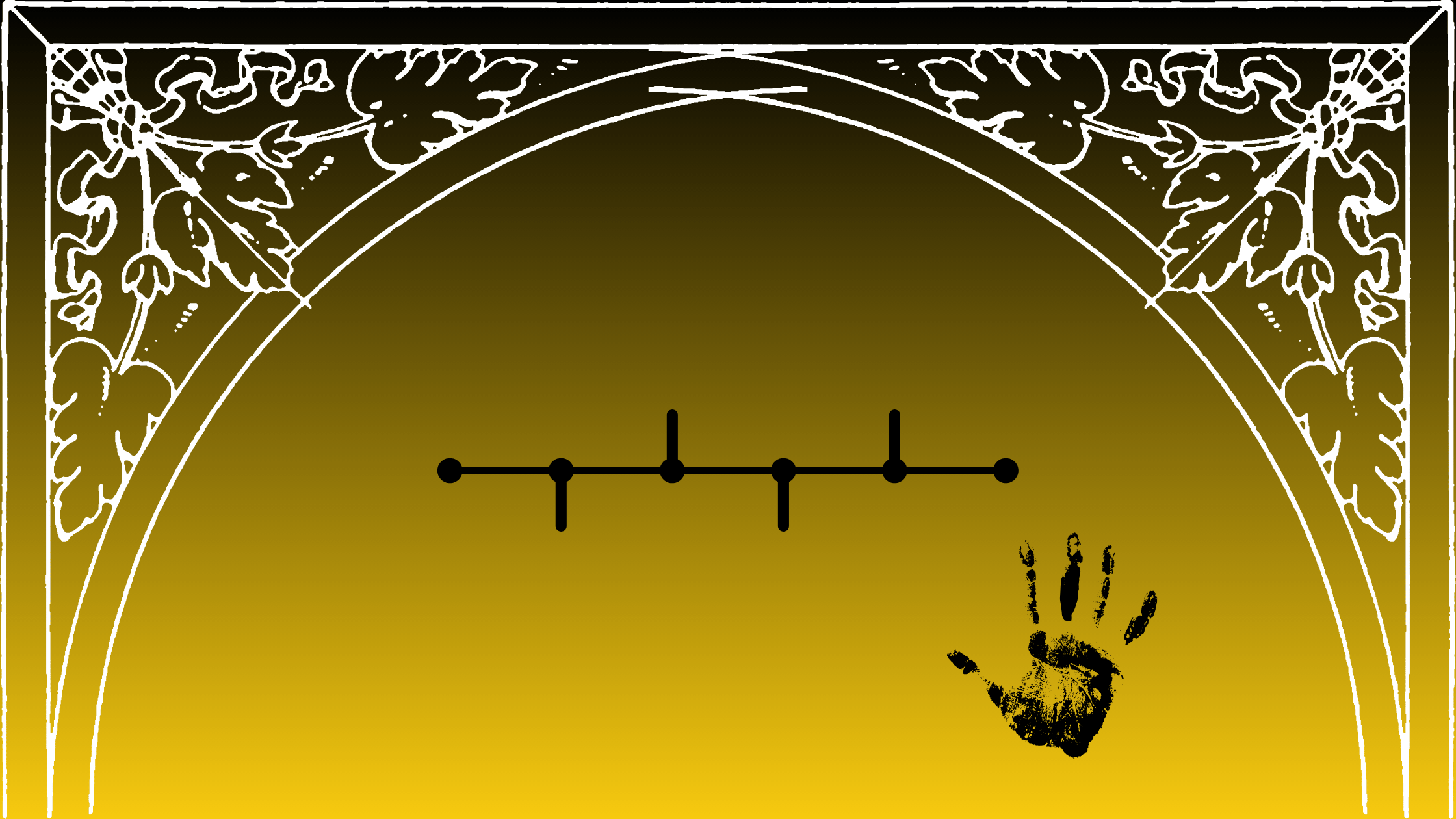




Leave a comment
All comments are moderated before being published.
This site is protected by hCaptcha and the hCaptcha Privacy Policy and Terms of Service apply.